Responders
Responders allow you to link up the incident to an external incident management tool. At the moment, we only support
- MS Planner, and
- Jira
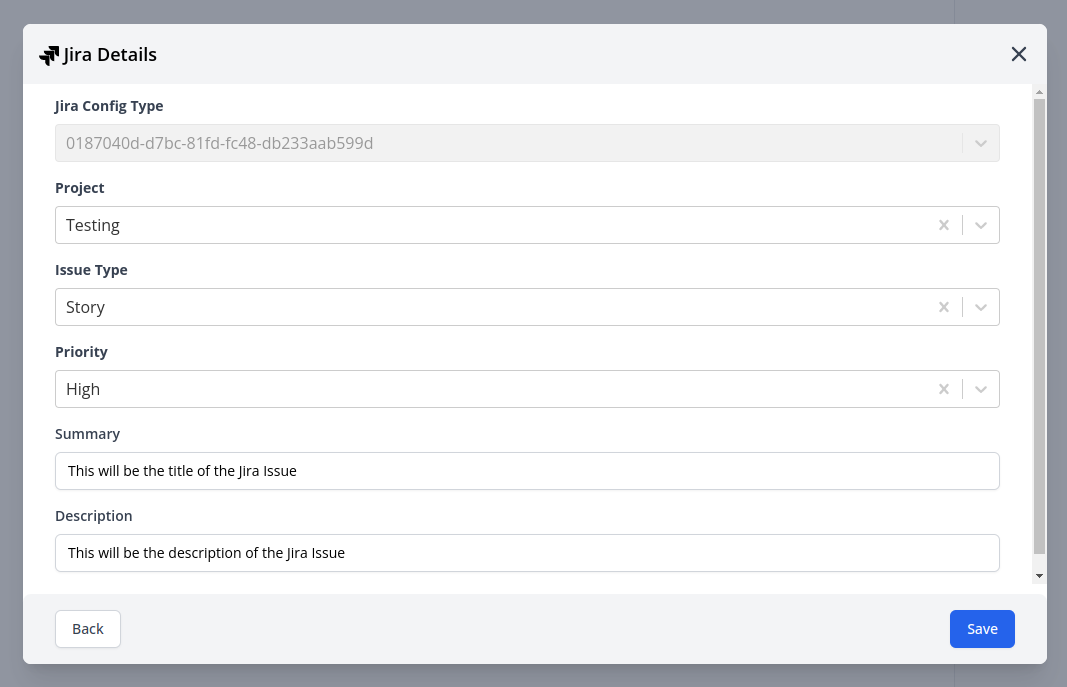
Once the responder is linked up, the comments are synced between Flanksource and the responder client.
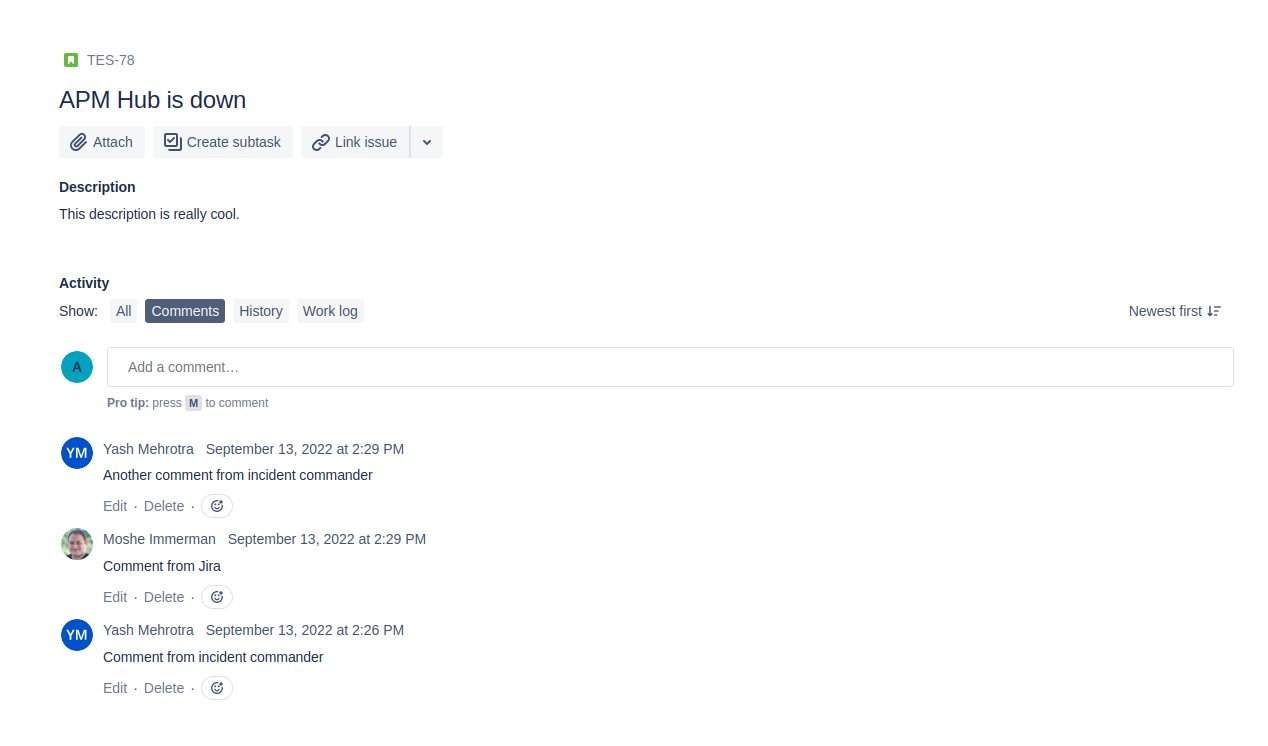
How to add a responder
Responder clients are configured via the team spec.
Example:
components:
- name: Flanksource
responder_clients:
jira:
url: https://flanksource.atlassian.net
password:
value: <Your-jira-api-token>
username:
value: <Your-jira-username>
Responder Spec
| Field | Description | Scheme | Required |
|---|---|---|---|
jira |
Jira client config | Jira |
optional |
ms_planner |
MS Planner client config | MSPlanner |
optional |
Jira Client
| Field | Description | Scheme | Required |
|---|---|---|---|
url |
Jira url | string |
true |
username |
Jira username | types.EnvVar |
true |
password |
Jira password | types.EnvVar |
true |
defaults |
Jira defaults | string |
option |
values |
Jira values | string |
option |
MS Planner Client
| Field | Description | Scheme | Required |
|---|---|---|---|
tenant_id |
MS Planner tenant id | string |
true |
client_id |
MS Planner client id | string |
true |
group_id |
MS Planner group id | string |
true |
username |
MS Planner username | types.EnvVar |
true |
password |
MS Planner password | types.EnvVar |
true |
defaults |
MS Planner defaults | map[string]string |
option |
values |
MS Planner values | map[string]string |
option |